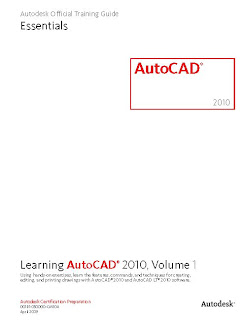iSpy uses your webcams and microphones to detect and record movement or sound and provides security, surveillance, monitoring and alerting services. Any media that is captured is compressed to flash video and made available, securely over the web. iSpy can be setup to run on multiple computers simultaneously. iSpy is free, open-source software, so if you want it to do anything else, please download the source code and customize it to your requirements.
Main Features of iSpy
Embed the iSpy Viewer in your own website.
Control PTZ enabled IP cameras.
Talk out to Foscam, Axis and iSpyServer cameras.
Text to speech – talk through the website via text to speech or dictation.
Listen to and monitor remote microphones live over the network.
Pair video and audio sources for capturing movies with sound.
Upload to YouTube – auto upload captured content or one-click upload in the web.
iSpy in brief
License Open Source.
Working on: Windows XP/ Vista/ 7 (32 bit and 64 bit supported).
Read more about : http://www.ispyconnect.com



























.png)