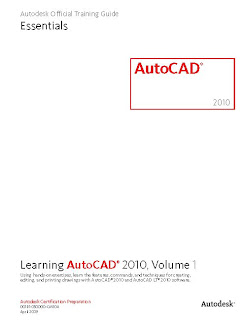This blog doesn't host any files on its server, All the links of this blog are collected from search engine's. So This Blog not responsible for any kind of copyright matters. If there is a question appeared about the copyright violation, please COMMENT ON MY BLOG. The links and that particular post will be removed happily and quickly as soon as possible..... thanq....
Sunday, 30 September 2012
Friday, 28 September 2012
VMware Player 5.0.0
You Can run more than one Operating System in Your PC
Just Download and Install.
Easy to use and Understand.
Saturday, 8 September 2012
Unix Inside Windows
CygNix is a tool. That is Used to run Unix Command's In Windows
It is Just 5MB Install In Windows Plat form.
Some OS (Vista/7) It must be run as Administrator.
To Learn Unix Commands go to Following link
To Download PDF Version of Unix Tutorials is Fallowing link
Sunday, 2 September 2012
How to check SMPS
SMPS stands for Switch Mode Power Supply
The Image of the SMPS is look as fallows
To Check SMPS Follow the steps
1. Disconnect all SMPS leads to motherboard and drives.
2. Take a Small Wire.
3. Look the ATX Power Connector it contain 20 or 24 pins.
4. Now Connect the small wire to the GREEN and Any of the BLACK wire.
5. Now Power on.
6. when the Small fan in the SMPS is rotate Then SMPS is working.
7. Other wise its not working.
8. Watch the following video to understand.
The Image of the SMPS is look as fallows
1. Disconnect all SMPS leads to motherboard and drives.
2. Take a Small Wire.
3. Look the ATX Power Connector it contain 20 or 24 pins.
4. Now Connect the small wire to the GREEN and Any of the BLACK wire.
5. Now Power on.
6. when the Small fan in the SMPS is rotate Then SMPS is working.
7. Other wise its not working.
8. Watch the following video to understand.
See The Following video. It show how to check the SMPS.
Subscribe to:
Comments (Atom)